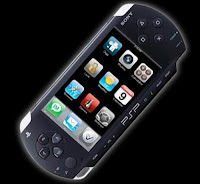First Joke:Tech Support: "I need you to right-click on the Open Desktop." Customer: "Ok."Tech Support: "Did you get a pop-up menu?"Customer: "No."Tech Support: "Ok. Right click again. Do you see a pop-up menu?"Customer: "No."Tech Support: "Ok, sir. Can you tell me what you have done up until this point?"Customer: "Sure, you told me to write 'click' and I wrote 'click'."(At this point I had to put the caller on hold to tell the rest of the tech support staff what had happened. I couldn't, however, stop from giggling when I got back to the call.)Tech Support: "Ok, did you type 'click' with the keyboard?"Customer: "I have done something dumb, right?"Second Joke:Customer: "I'm having trouble installing Microsoft Word."
Tech Support: "Tell me what you've done."
Customer: "I typed 'A:SETUP'."
Tech Support: "Ma'am, remove the disk and tell me what it says."
Customer: "It says '[PC manufacturer] Restore and Recovery disk'."
Tech Support: "Insert the MS Word setup disk."
Customer: "What?"
Tech Support: "Did you buy MS word?" Customer "No..."
Third Joke:Tech Support: "
Ok, in the bottom left hand side of the screen, can you see the 'OK' button displayed?"
Customer: "Wow. How can you see my screen from there?"
Fourth Joke:At our company we have asset numbers on the front of everything. They give the location, name, and everything else just by scanning the computer's asset
barcode or using the number beneath the bars.
Customer: "Hello. I can't get on the network."
Tech Support: "
Ok. Just read me your asset number so we can open an outage."
Customer: "What is that?"
Tech Support: "That little
barcode on the front of your computer."
Customer: "
Ok. Big bar, little bar, big bar, big bar . . ."
Fifth Joke:"Marketing 101"
- You see a gorgeous girl at a party. You go up to her and say, "I'm fantastic in bed". That's Direct Marketing.
- You're at a party with a bunch of friends and see a gorgeous girl. One of your friends goes up to her and pointing at you says, "He's fantastic in bed". That's Advertising.
- You see a gorgeous girl at a party. You go up to her and get her telephone number. The next day you call and say, "Hi, I'm fantastic in bed". That's Telemarketing.
- You're at a party and see a gorgeous girl. You get up and straighten your tie, you walk up to her and pour her a drink. You open the door for her, pick up her bag after she drops it, offer her a ride, and then say, "By the way, I'm fantastic in bed". That's Public Relations.
- You're at a party and see a gorgeous girl. She walks up to you and says, "I hear you're fantastic in bed". That's Brand Recognition.
Technorati Tags:
Jokes