
How to Bypass the Megaupload slot full error without downloading the toolbar
Here is a crack/trick for Megaupload which stops the message "All download slots... assigned to your country are in use..." from appearing while downloading a file. UPDATED 13/11/2006Only with Firefox 2.0 (because I have tested on mine)
Here is solution:
-Go to address bar and type: about:config
-Search for general.useragent.extra.firefox
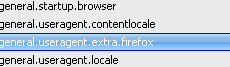
-Double click on it
-Change the default text with this: Firefox/2.0 MEGAUPLOAD 1.0

-Start Downloading witout any Toolbar

This is so easy and within seconds you can resume your download from Megaupload. You can also pause and resume the download. Tested.
All credit goes to STUD from ipmart forum.
Technorati Tags: How to Bypass the Megaupload slot , How to Bypass the Megaupload , Megaupload , Tips
Here is solution:
-Go to address bar and type: about:config
-Search for general.useragent.extra.firefox
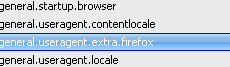
-Double click on it
-Change the default text with this: Firefox/2.0 MEGAUPLOAD 1.0

-Start Downloading witout any Toolbar

This is so easy and within seconds you can resume your download from Megaupload. You can also pause and resume the download. Tested.
All credit goes to STUD from ipmart forum.
Technorati Tags: How to Bypass the Megaupload slot , How to Bypass the Megaupload , Megaupload , Tips











Use proxies. It is simplest method. Find some fresh proxies at http://proxynext.com