
AMD Cool 'N' Quiet Guides By fredo
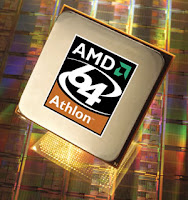
Most of AMD user must have realize the Cool n Quiet feature on their newly purchased AMD processor. However you might not even care about this wonderful technnology developed by AMD. In this guide, I will try to explain it and give you guides to enable this microprocessor feature.
Advantages
- Processor runs much more cooler.
- Low processor power consumptions.
- A lot quieter (low temperature means Smart CPU fan reduces its speed)
Guide to enable the Cool 'N' Quier feature
Checklist
- AMD Sempron/Athlon 64.
- Motherboard which support Cool n quiet.
Softwares
- CpuZ (google for it)
- AMD Sempron/Athlon 64 driver (download from AMD website)
Steps
1. Go into bios screen by pressing DEL during pc start up. Find the option to enable cool n quiet and enable it. Most motherboards have it already activated by default.
2. Install the AMD processor driver and reboot Windows.
3. Go to control panel, go to power options and choose minimal power management and click ok.
4. Start CpuZ and watch for the cpu speed. It should display your current cpu speed. You may try launching a few heavy task program and watch as the cpu speed rising. Congratulations, you have enabled cool n quiet.* In modern linux OS, the support for cool n quiet is included in the kernel. You don't have to do anything as it is already activated by default.
My processor is an AMD X2 Dual Core with 2.1 Ghz frequency. During idle, the cpu speed are 1000Mhz and it may change to 1.8Ghz and 2.1Ghz when maxxed out. The vcore voltage also change with respect to the cpu frequency. The major advantages of turning on this feature is that my cpu temperature drops drastically with the lowest temperature of 24 degree celcius (before cool n quiet it was 40 degree) and the power consumptions was reduced. Let's make the world a better place by reducing our energy consumptions!











0 comments:
Post a Comment